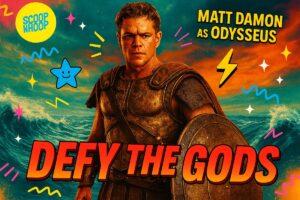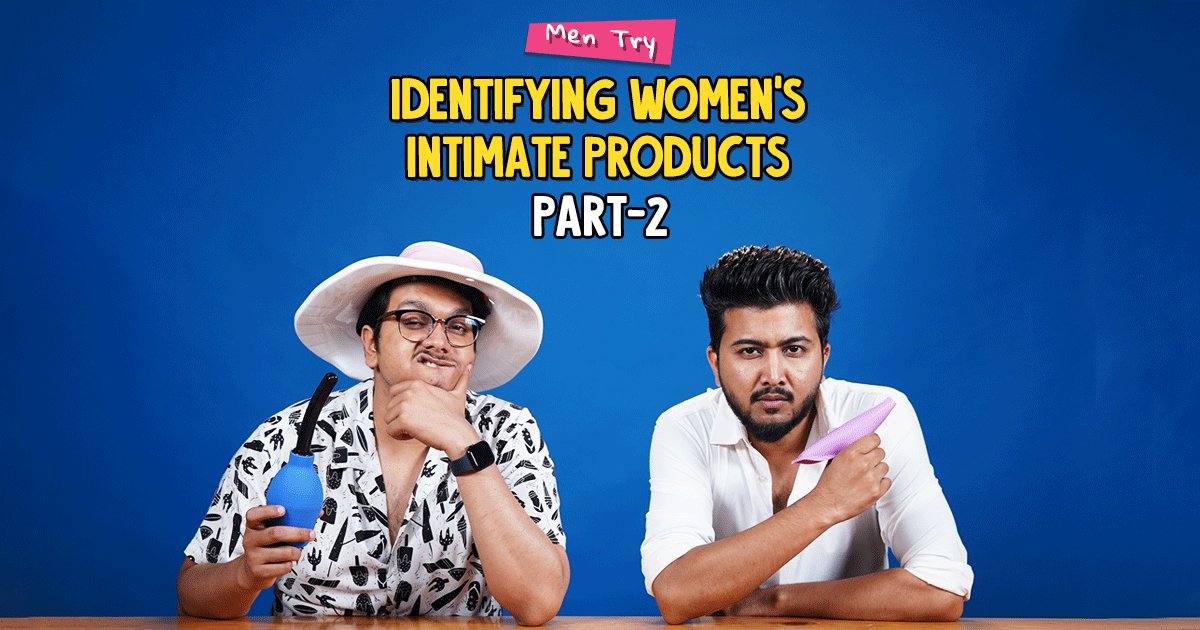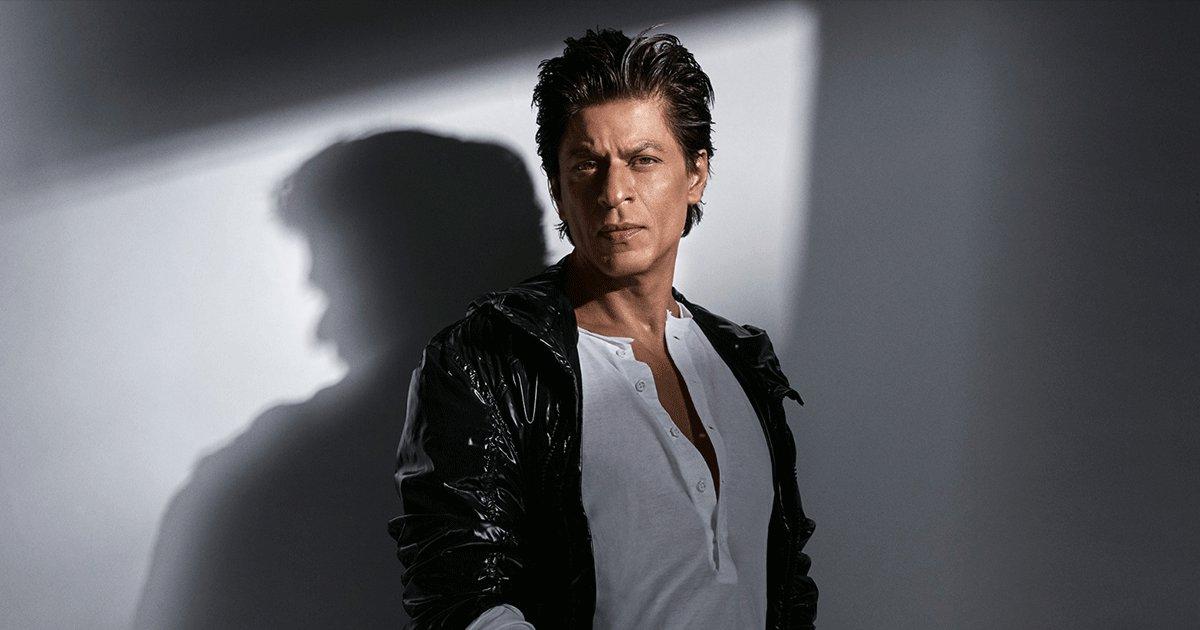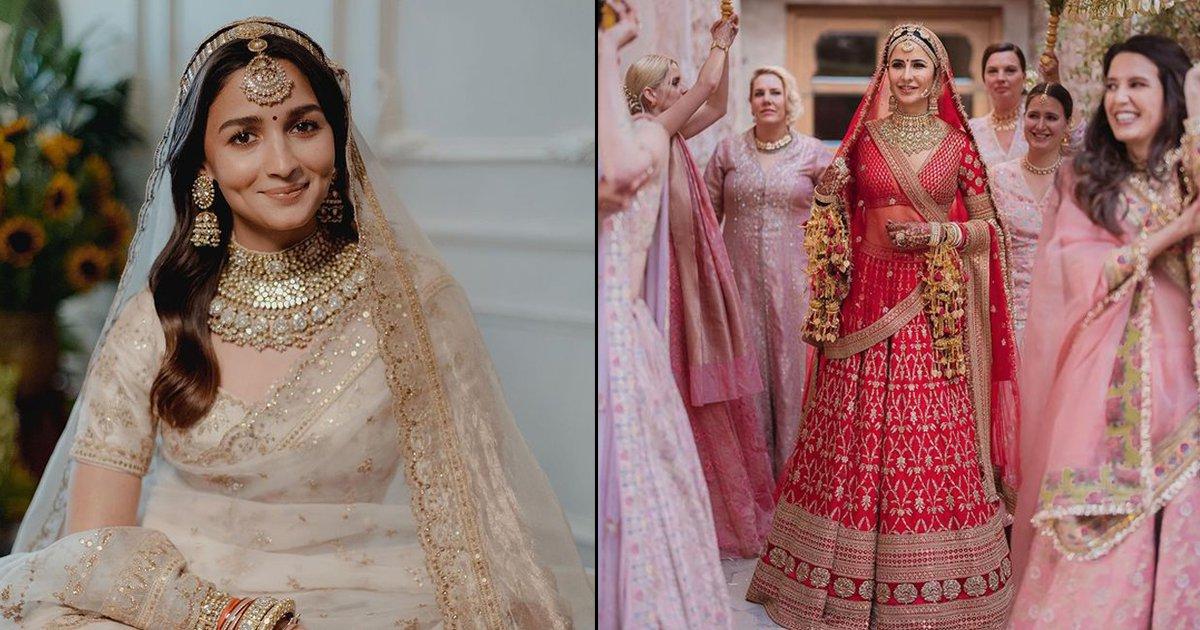If you own a Netflix account, chances are that you are sharing it with your family and friends. Whether you want to stream on the account undetected or you want to keep your viewing activity simply private, here’s a simple way to remove your recently watched activities.
Here’s your step-by-step guide.
Step 1: Log in to your account using the browser of your choice. If there are multiple users under your account, select the right profile to begin as the viewing history is specific for each profile.

Step 2: Once you are in your desired profile, move your cursor to the aforementioned drop-down menu in the top right corner and select the button labelled as ‘Account’.
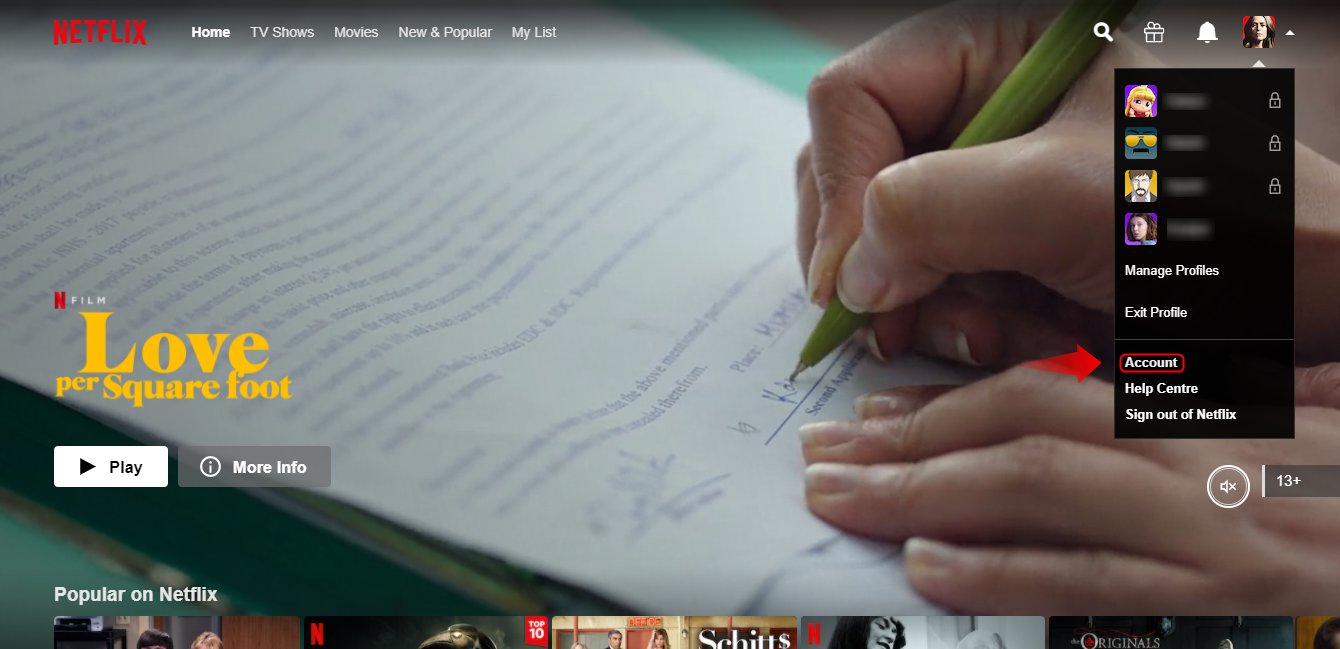
Step 3: Next, scroll down until you see the Profile & Parental Controls section. Once there, look for ‘Viewing Activity‘ and click the blue-hued link labelled ‘View’ next to it.
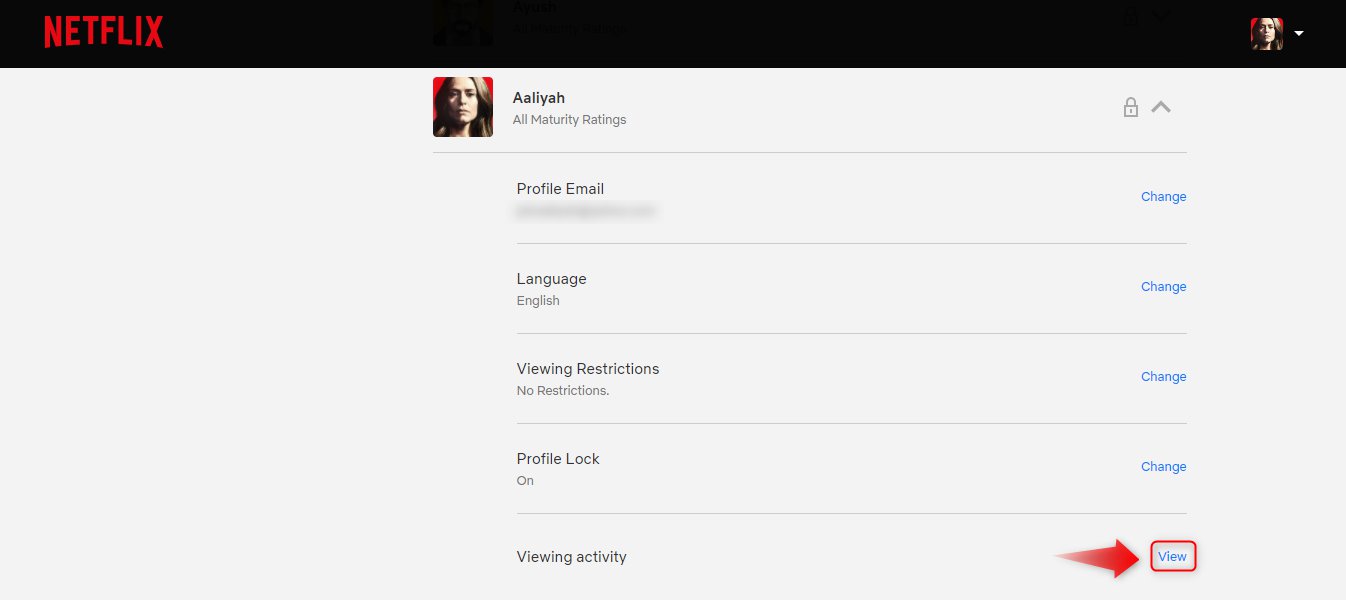
Step 4: Now you have the page showing everything you have watched. You will see the cancel sign that is to the far right of each record. If you hover over the sign, you will see the message ‘Hide From Viewing History’. Clicking on the message will remove the respective entry from your account history.
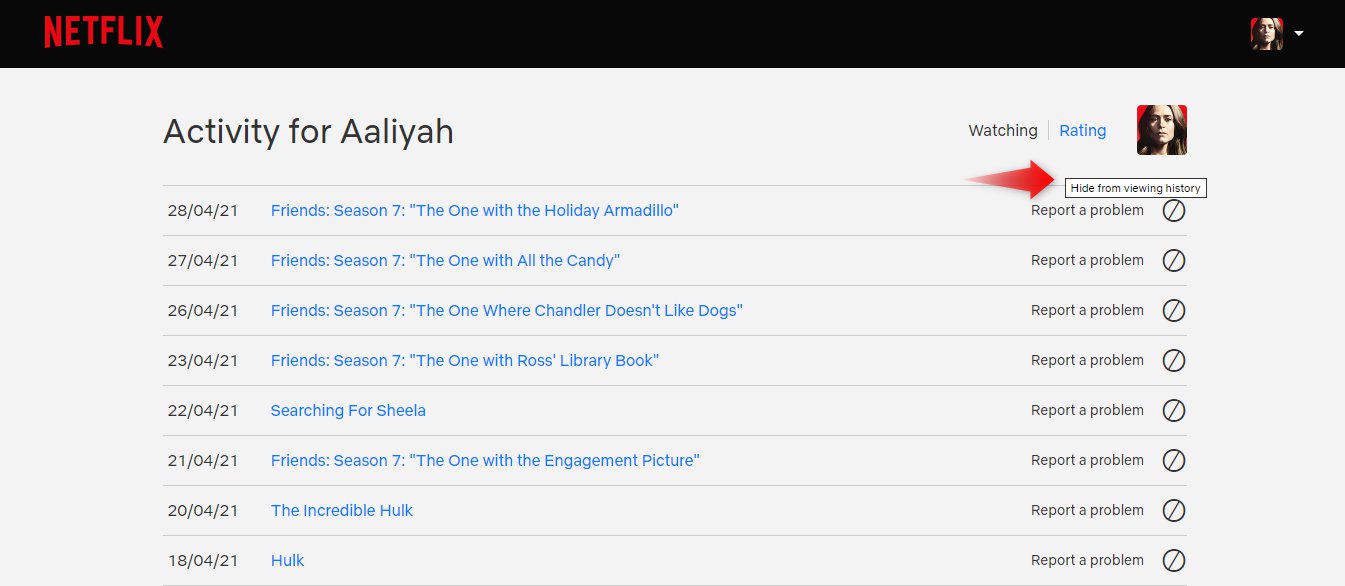
Bonus: To delete your entire viewing history in one swoop, scroll down to the end of the page and click on the label ‘Hide All’. Opt for ‘Yes, Hide All My Viewing Activity’ once you receive a confirmation pop-up.
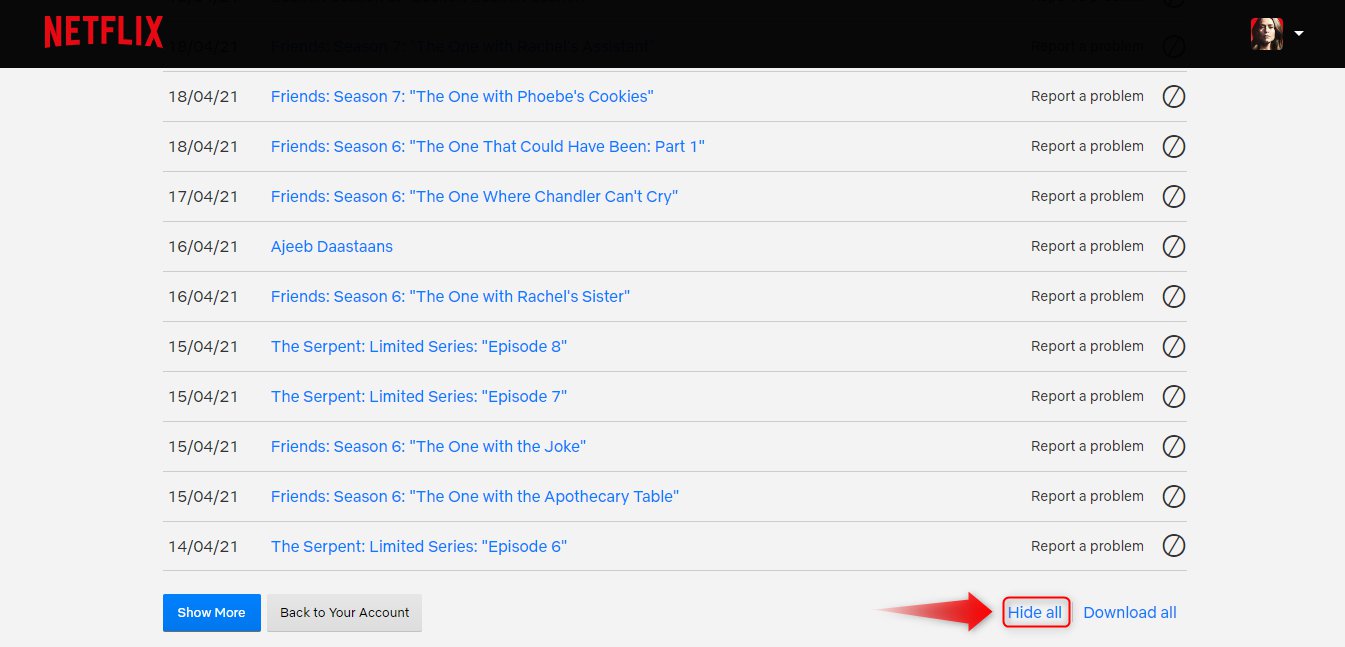
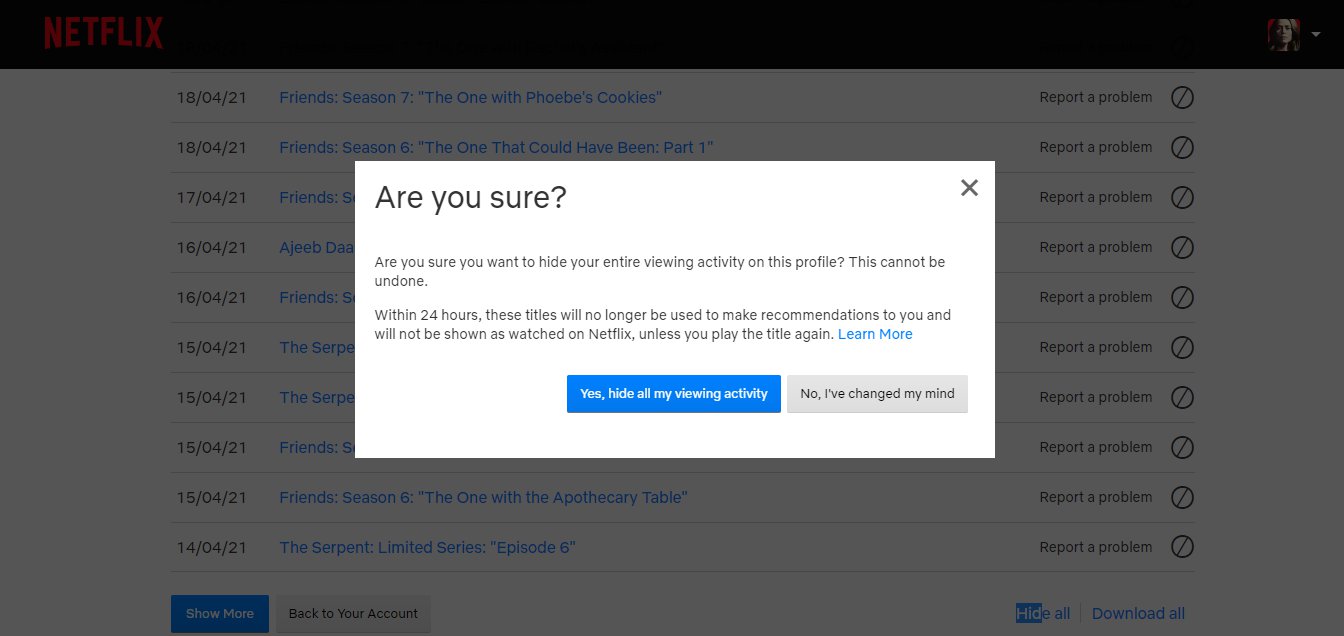
Please note, it may take up to 24 hours to take effect.
Easy peasy lemon squeezy, right?