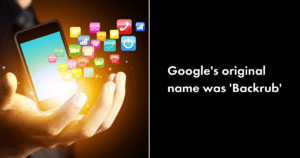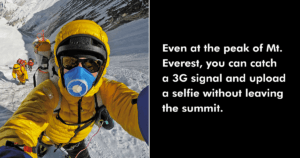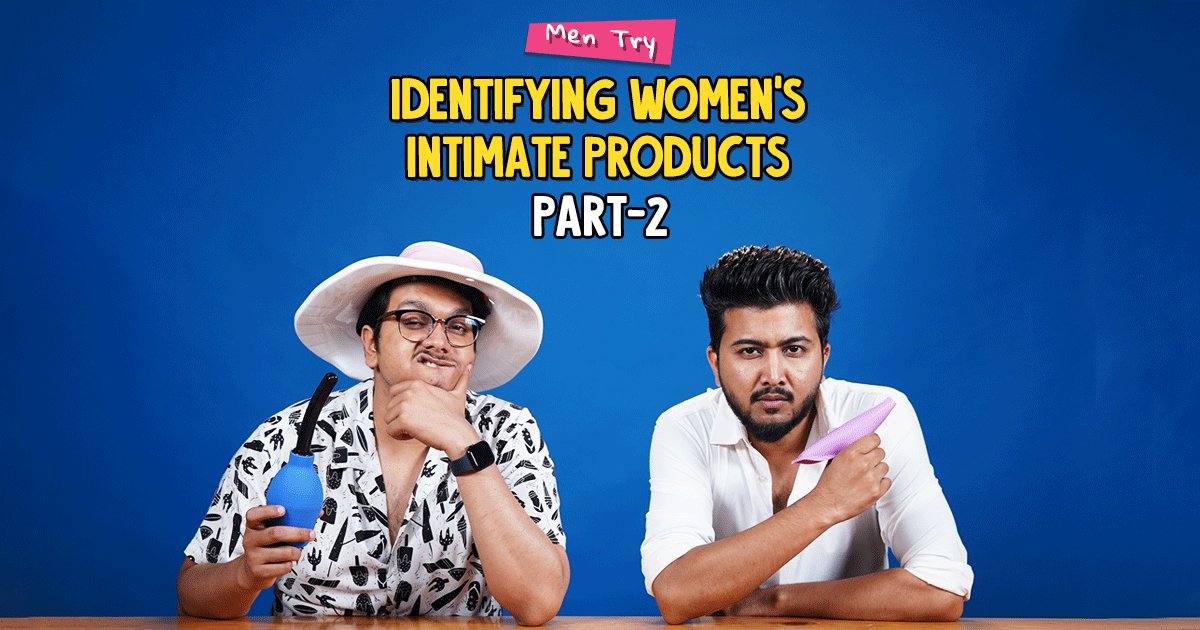I’m a quiet fellow and while I might reserve my opinions about most things in life when it comes to expressing my love for gadgets, I might find it hard to hold it in. Truth be told, I think gawking at smartphones is almost second nature to me and this time around I’ve lost my heart to one particular specimen – the Samsung Galaxy Note 8.
Honestly, my #LoveForNote will always be special because of the S-Pen. The one-of-a-kind feature inspired the amateur doodle artist in me. And much like its predecessor, I’m sure that the mighty pen of this year’s Galaxy Note is gonna be even better and way ahead of the pack. On that note, here are a few headlining features of the S Pen that make it the magic wand it is:
Cue tech show-off in 3… 2… 1…
1. Create GIFs in a jiffy like it’s NBD!
Giphy…Tenor…who?
GIF making is as easy as ABC on the Samsung Note. Just pick any video, choose the Smart Select option and there you have it! Now, I can finally make those Kanye GIFs and shoot ’em at any group chat. Yasss!
2. Yeah PS4 is cool but have you played games with the S Pen?
You’ll feel like a true Ninja slashing those apples and bananas with your sword…err…S-Pen.

3. Send Live Messages to take the boredom out of regular texting.
When you draw or doodle on the screen of Samsung Note with the S Pen, it creates a GIF and can be shared on multiple instant messages. Looks like we’re finally getting away with cheesy Birthday and New Year forwards.

4. Take memos on the screen even while it’s freakin’ off! Yes, you read that correctly.
Now that’s one hell of a way to slay client meetings, isn’t it?

5. Hover over words and translate them in a jiffy!
No more downloading translation apps for decoding those foreign menus.
6. Read unread messages without opening them. Just like a ninja!
It’s a well-known truth that not all of us like to open some ‘unwanted’ texts but still want to read them, just in case. Well, here’s your ultimate lurking hack. Just hover your S Pen over the message and you can read the entire message in a pop-up window. Can I get a “Hallelujah”?

7. Use the Smart Select feature to smoothly crop out your next profile picture.
Photoshop? Who the hell needs that, now?
8. And last but not the least, bring out your inner artist by creating doodles, paintings, caricatures and much, much more!

Now imagine if the S-Pen can inspire such genius, what fresh heavens will this year’s Galaxy Note bring? This soon-to-launch pretty little marvel of technology is a breakthrough in the smartphone market and I already know where to invest all my salary. Best catch me outside the Samsung store, people!