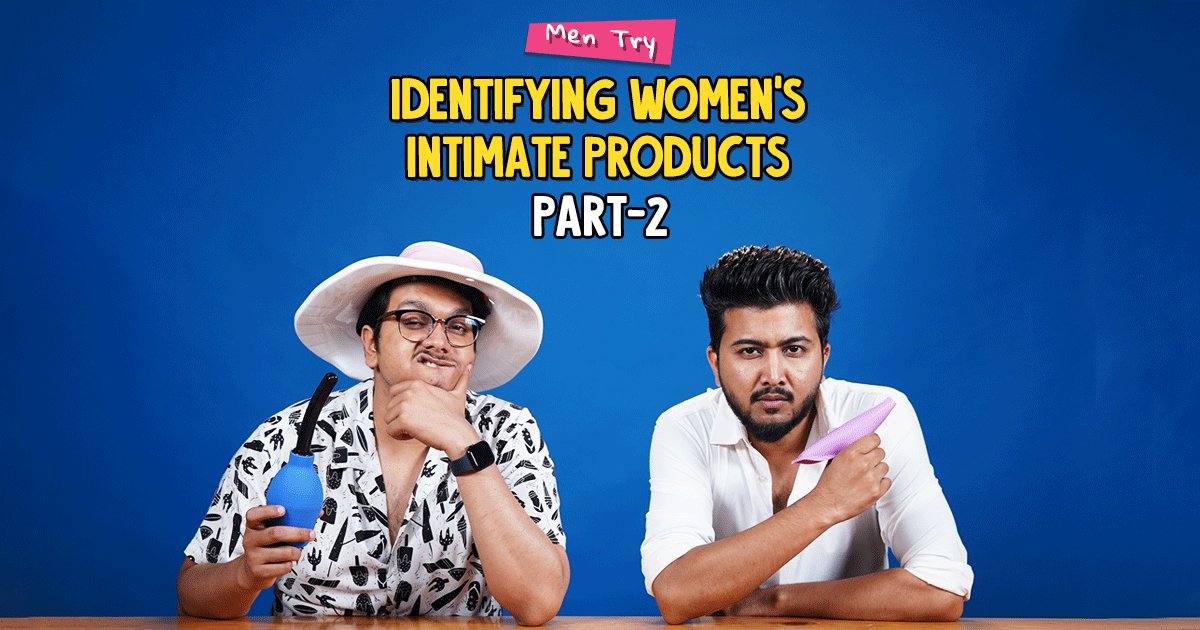Much to the chagrin of Android users, Google released its Gboard app for iOS in May this year. Now after six months of waiting, Gboard has finally come to Android replacing the default keyboard app, previously called “Google Keyboard.”
This new keyboard application brings the power of Google Search directly into your keyboard no matter what app you’re using. (Google search bar is built right into the app)
Google Appears to be Renaming Google Keyboard to Gboard With Update to V6.0 – #android https://t.co/bLaoidjV48 pic.twitter.com/thbxGrkV2Y
— Droid Life (@droid_life) December 12, 2016
Anything you’d search on Google, you can search with Gboard. Results appear as cards with the key information front and center, such as the phone number, ratings and hours. With one tap, you can send it to your friend and you keep the conversation going, Google had said in a blog in May.
So what else is new about it:
- At the top left, Gboard users will see a small Google ‘G.’ Pressing this button opens up a search bar right within the keyboard.
- There is a pop-out toolbar (when G button not enabled) which provides access to themes, settings, one-handed mode, and search
- Search for emoji: Just tap on the emoji button, and above the usual emoji interface there will be a search field. You no longer have to scroll through several tabs and pages to find the emoji you’re looking for.
Google Keyboard is now Gboard with v6.0 update—includes integrated search, dedicated number row, multiple active… https://t.co/EVPJLhZtzH pic.twitter.com/x8OZpDFmvi
— Android Police (@AndroidPolice) December 12, 2016
- GIF search: GIF button is always shown, but disabled in apps without support.
- There’s also support for multiple languages in the auto correct system.
- Users also have an option to have the number row permanently shown on-screen for every text field.
- Gesture” typing has been renamed to “Glide” typing.
Google is expected to roll out the v6.0 update for Google Keyboard app in phases over the next few days via Google Play.