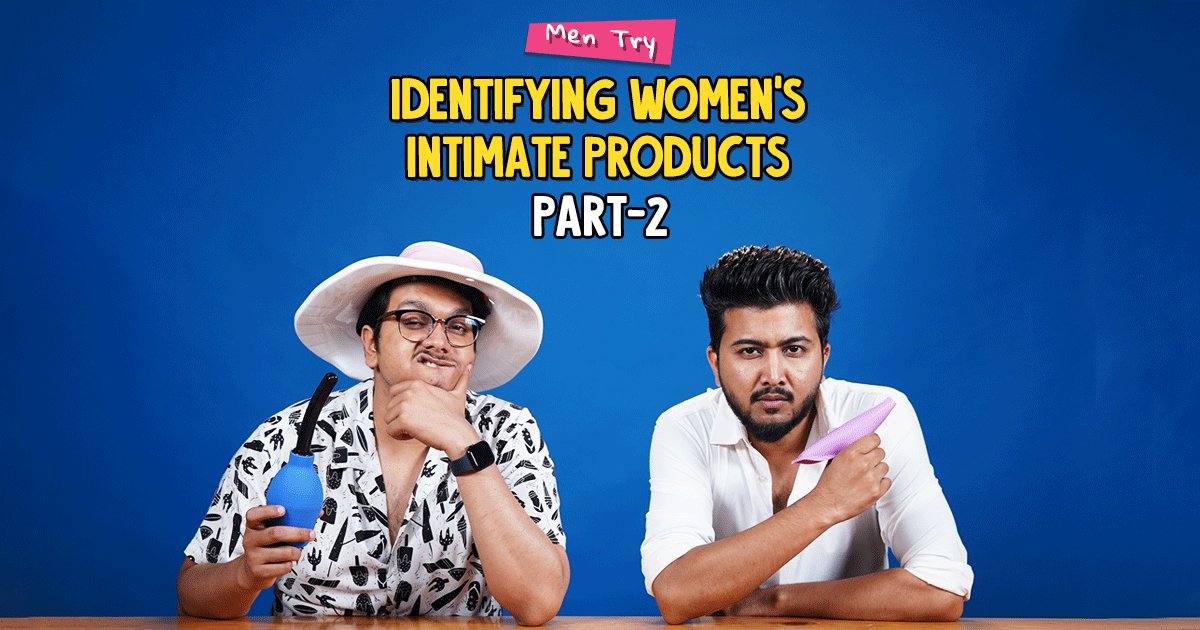To provide more security to its users, WhatsApp on Friday announced that it has started rolling out two-step verification for its users across all the platforms.

”Two-step verification is an optional feature that adds more security to your account. When you have two-step verification enabled, any attempt to verify your phone number on WhatsApp must be accompanied by the six-digit passcode that you created using this feature,” states WhatsApp.
Here’s how you can activate it:
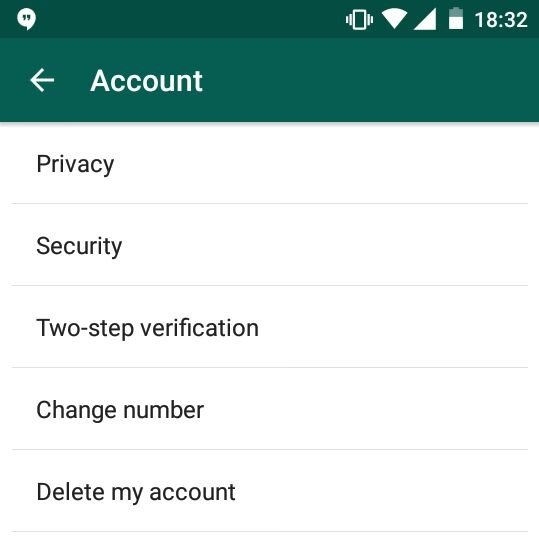
- Go to the Settings menu in WhatsApp and enable the ‘Two-step verification’ menu in the ‘Account’ option.
- Now enter the six-digit passcode which you will be asked for when you register your phone number with WhatsApp
- Confirm the passcode and for added security you may also enter your email address.
- Users can also optionally enter their email address that will allow the company to send users a link via email to disable two-step verification in case they ever forget their six-digit passcode, says WhatsApp.
The feature is available to all its users across iOS, Android and Windows users.