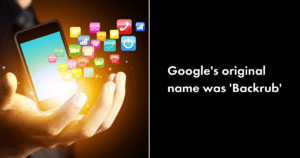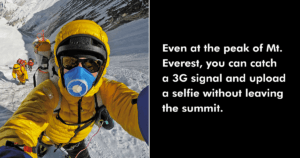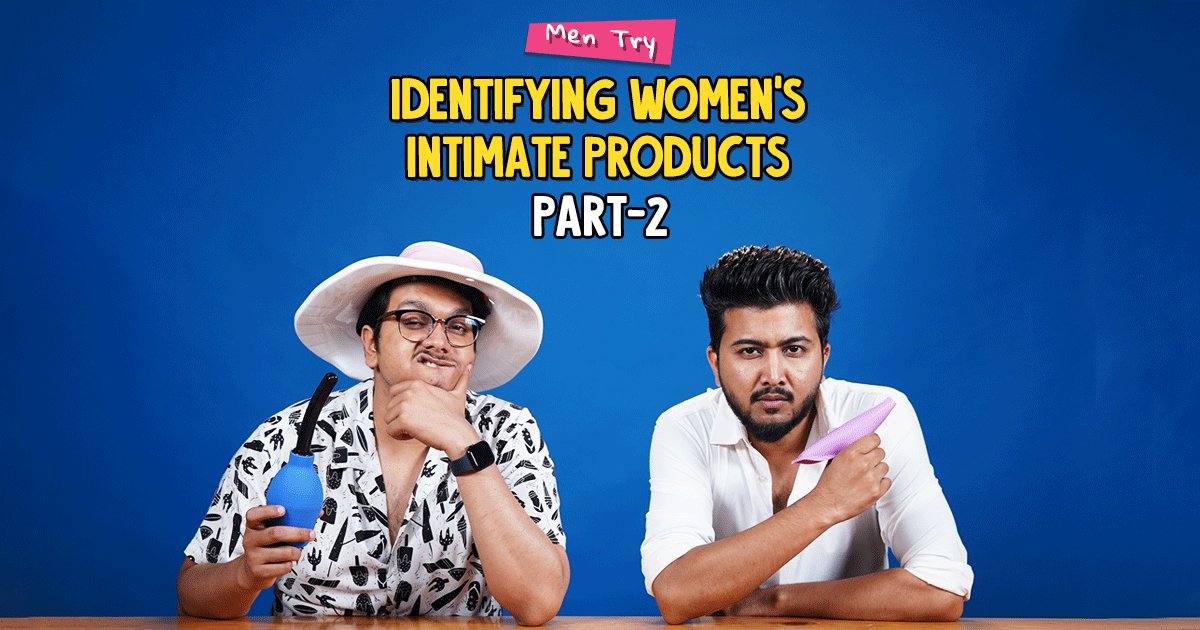With more than 1.6 billion monthly active users, WhatsApp is currently the most used instant messaging service globally. Even after using WhatsApp for many years, there are a lot of users who don’t know how to utilise the full potential of the service.

Here are 14 WhatsApp hacks that you must know in 2020.
1. Share image without degrading its quality.
Normally, when you share a photo on WhatsApp, the service algorithms reduce the image quality. However, this can be avoided by sending the image as a document.

To do so, open a chat and click on attachment option on the bottom right of the chat screen. Now click on the document option which will direct you to your phone’s file manager. Navigate to the image file and click on send.
Your image will be sent as a document file and your picture quality will remain the same.

2. Make your text stand out by making them Bold and Italic or by using Strike Through.
WhatsApp gives you options to change your text style. To make some texts bold you can use * symbol before and after the word or paragraph. On the other hand, to make it italic put _ and ~ before and after the text for strike through.

3. You can create your own emojis and send them to your friends on WhatsApp.
If you think your emoji collection is not enough to express your views in a better way, you can create your own emojis. You can download any emoji maker from Google Play Store and can easily make your own emojis.

4. WhatsApp gives an option to add your favourite chat shortcut on your home screen.
Do you know you can create shortcuts of your most important chats on your home screen? Yes, you can do so in just a couple of simple steps.

For this, long-press that chat or group that you want on your home screen. Now, click on three dot option on the right top corner and select Add Shortcut. Place it on your home screen as per your preference.

5. Enable two-step verification for enhanced security.
If you are cautious about WhatsApp security, you must enable two-step verification. Before enabling your two-step verification, you should know that it’s like a password and you will need it in order to log in to your account.
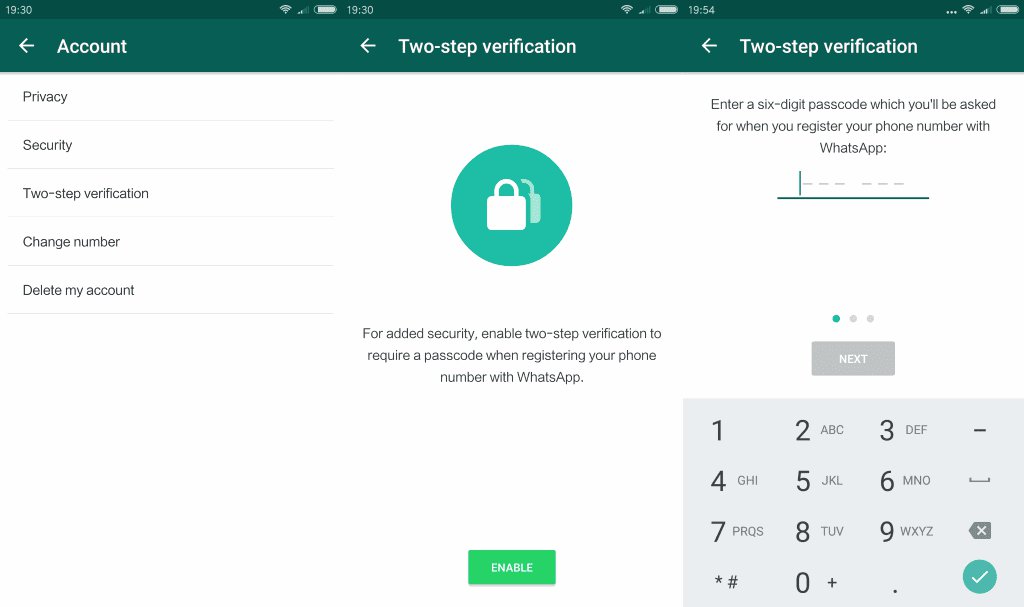
To enable it, go to WhatsApp settings and click on account. Here, you will see an option called two-step verification. Enable it and now your WhatsApp account is protected.
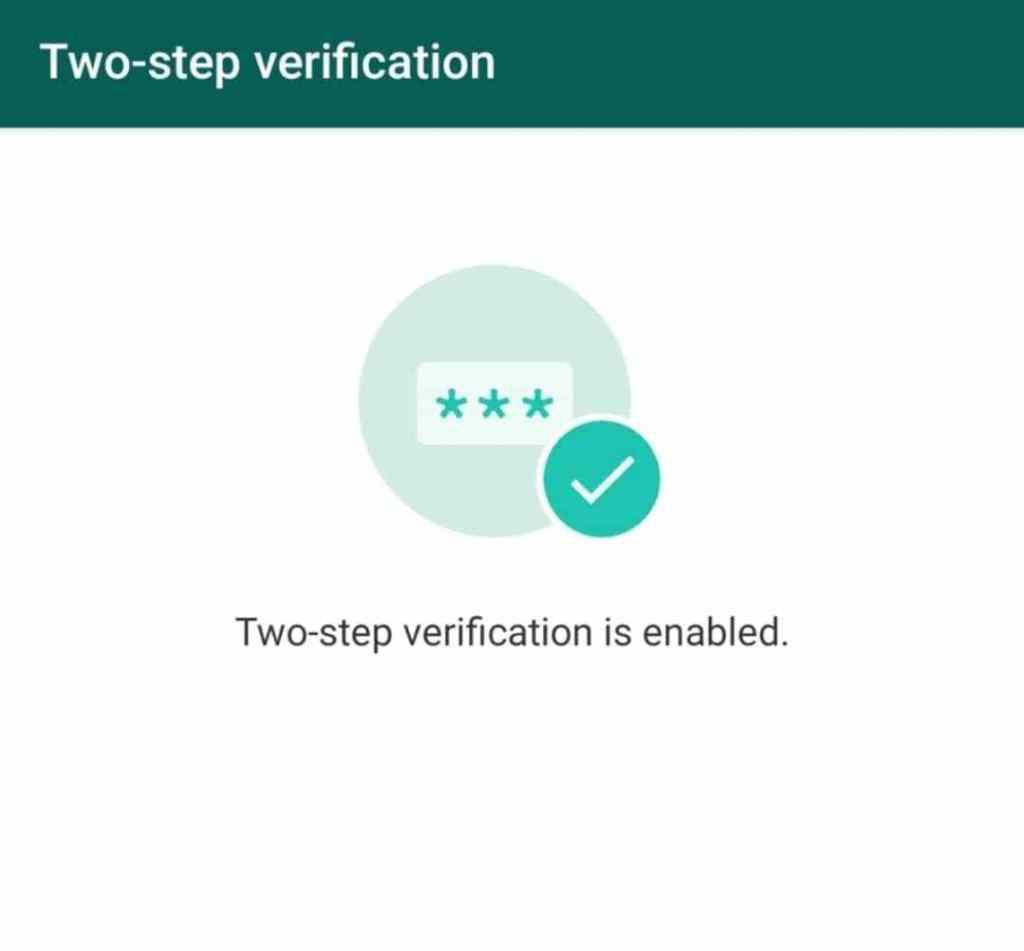
6. Hide WhatsApp media from your phone’s gallery.
Normally, when you receive a new media on WhatsApp, it gets saved in your phone’s gallery. To avoid this, open the settings panel on WhatsApp and click on chats option.
Now, disable the media visibility option, which will not save new photos, videos or documents that you receive.
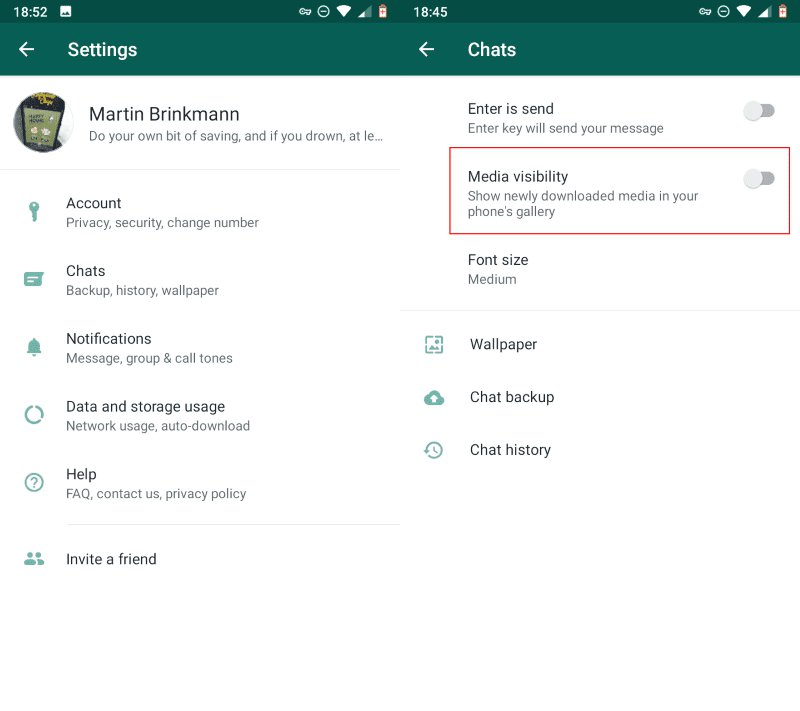
7. Stop other users from adding you to new WhatsApp groups.
If you are annoyed with people adding you on different WhatsApp groups, this feature can help you a lot. To do so, go to the settings page of WhatsApp and click on Account> Privacy> Groups.
Here you will see three options- Everyone, My Contacts and Nobody. You can choose any option among these as per your preferences.

8. WhatsApp lets you hide message previews from the notification panel.
By default, the notification of new WhatsApp messages appears in the notification panel and the lock screen. If you are worried about people reading your personal messages without unlocking the phone, there’s is an option to hide these messages.

To do this, go to WhatsApp’s settings page and click on notifications option. Here, disable the preview option and you are good to go.

9. Change the preference of text language on WhatsApp.
You don’t have to necessarily use WhatsApp in the English language. The app offers the option of several other languages which you can change by going to Settings>Chats>App Language. You can choose the one you prefer.
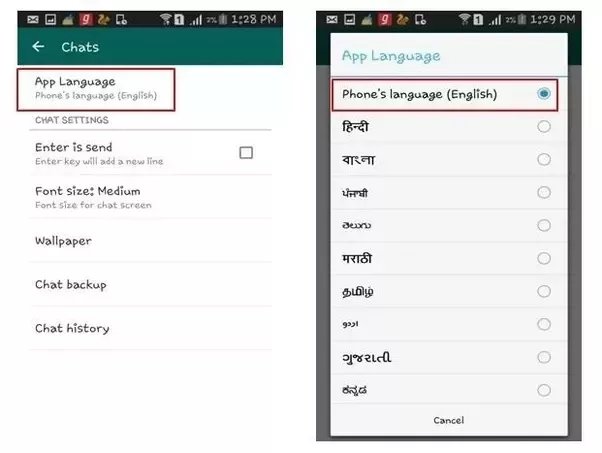
10. Broadcast a message to multiple users at the same time.
If you want to send a message to multiple users at the same time without adding them to a group, you can use the broadcast option. Navigate to the right side of your WhatsApp home screen and tap on the three dots.
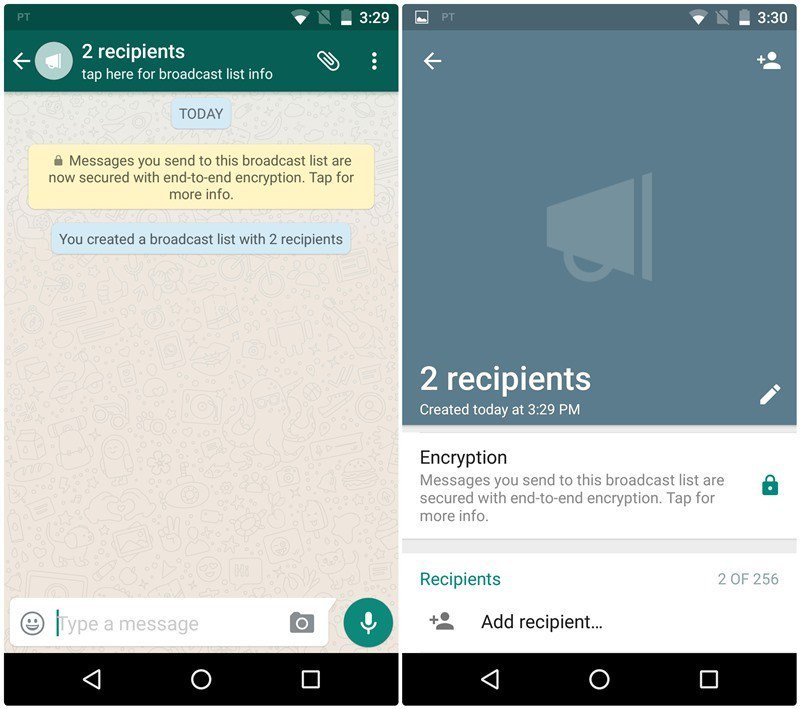
Choose the option new broadcast and type your message. Select all the contacts you wish to send it to and the users will receive them as individual messages.
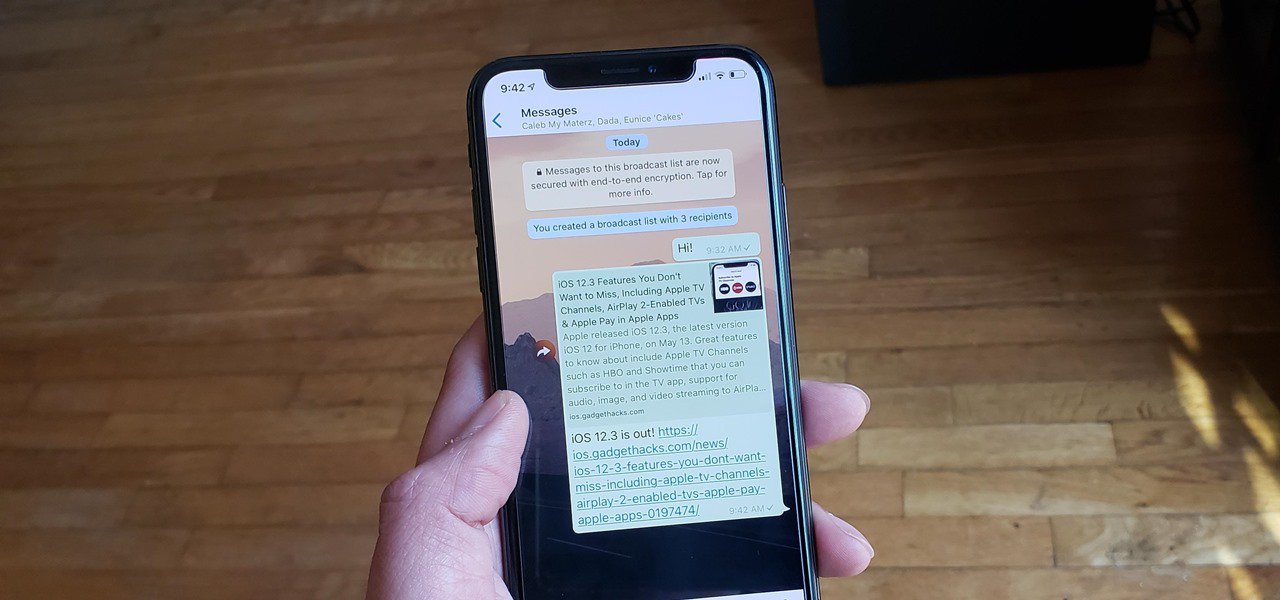
11. Make your smartphone’s assistant read/write messages for you.
There are times when you get new messages but you can’t take out your smartphone to read your messages. To get started, launch your assistant and say “Read my messages”. This will read your new WhatsApp messages from the notification panel.

To send a message, ask your assistant to “send a WhatsApp to” followed by the name of your contact, and then say “saying”, followed by your message.

12. Save dates of WhatsApp messages as an event on your phone’s calendar.
Have you ever noticed that when you send or receive a date on WhatsApp, it makes it clickable? This is because you can directly create an event on your smartphone’s calendar just by clicking on it and saving it.
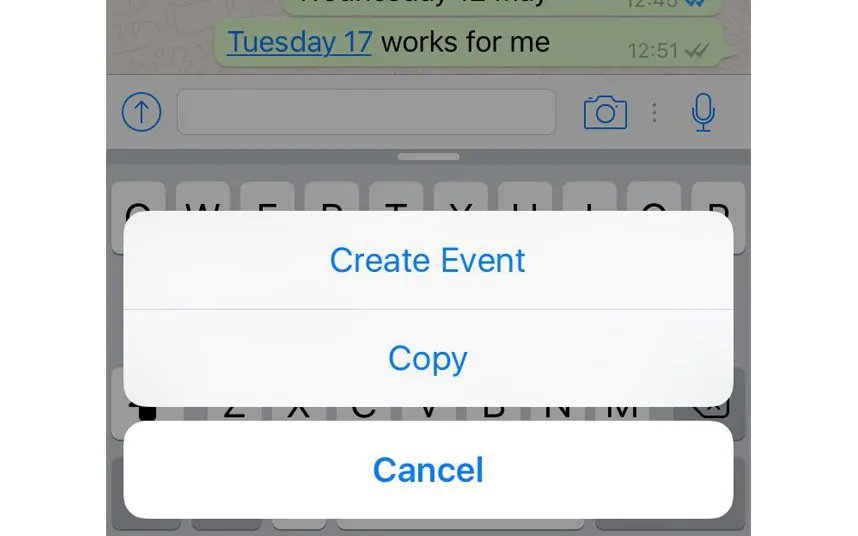
13. Create notes on WhatsApp chat where you can save all your media.
To do so, create a group and remove every other participant from it. Now send media, messages or whatever you want to save on this group.

14. Turn your videos into GIFs.
To send your videos as GIFs, select the video that you want to send. Now, navigate to the right upper corner of your screen and tap on GIF. Since only create 5 second GIFs, chop the video and click send.
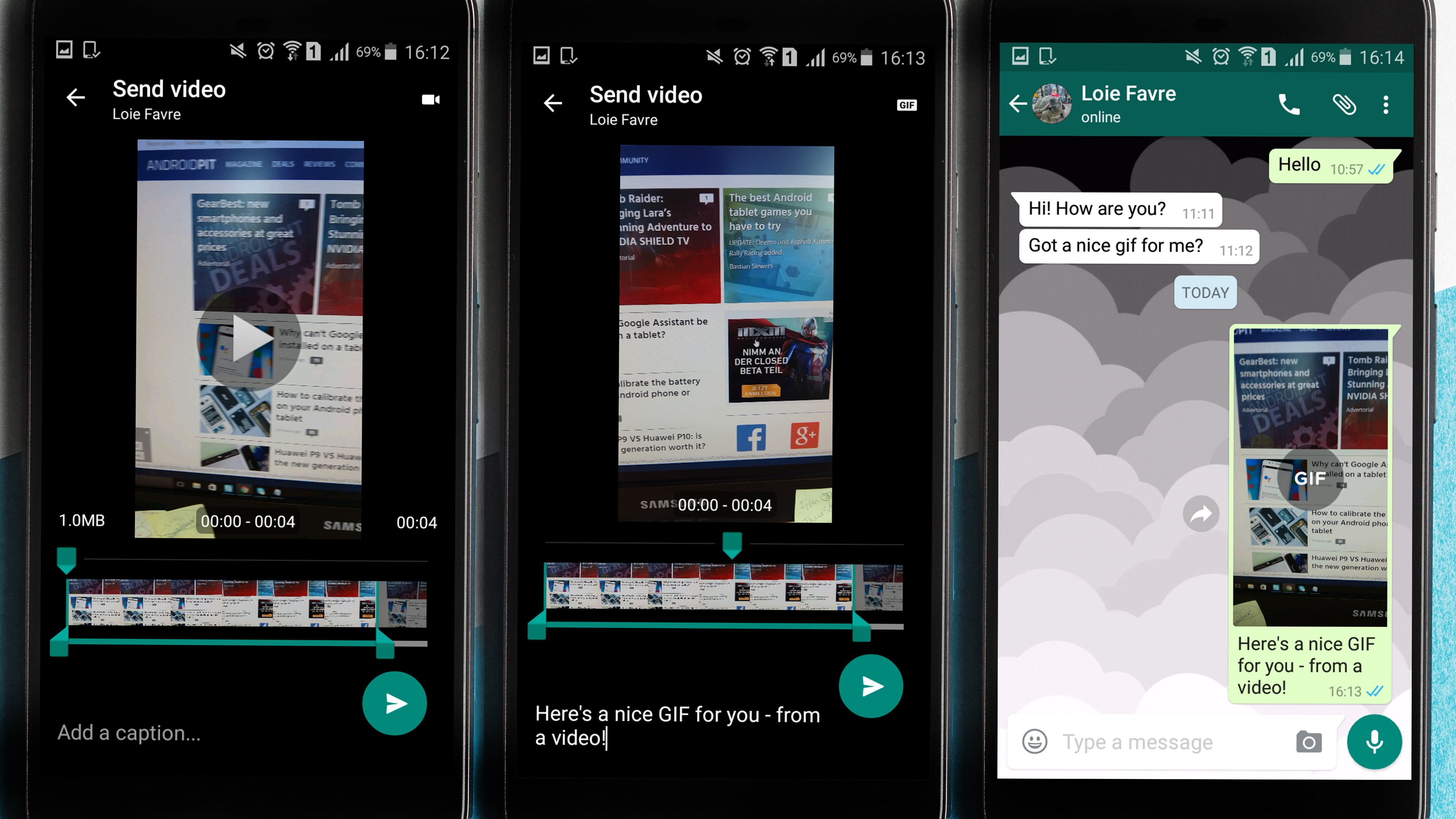
You can use these 14 WhatsApp hacks to make your everyday life easier.