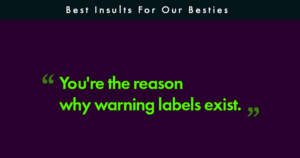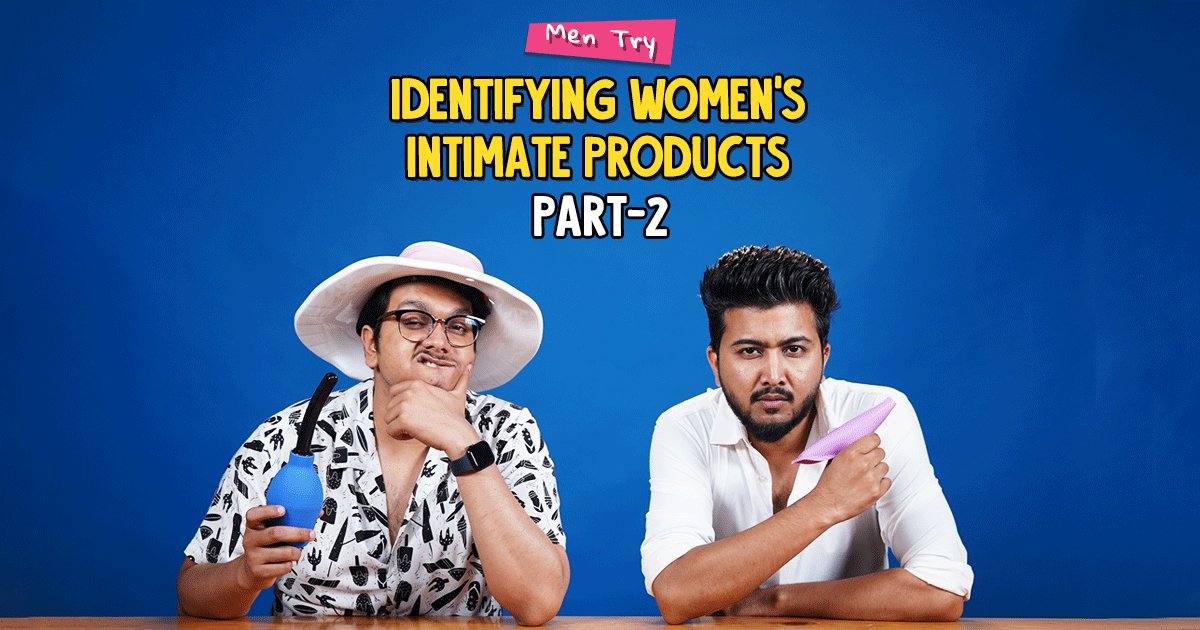How many times have you felt like this guy?
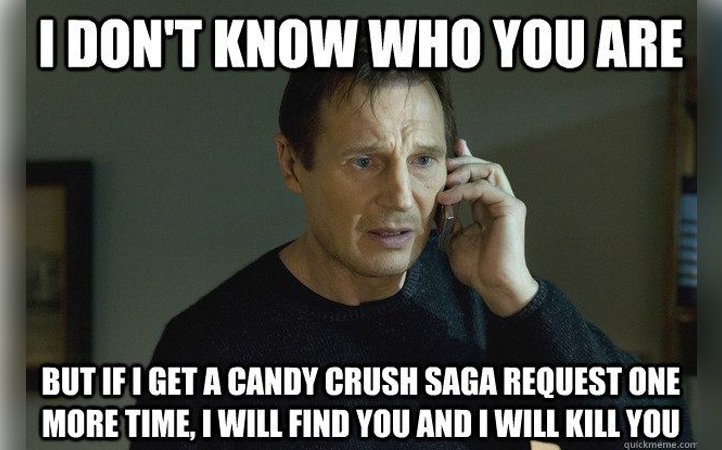
But you don’t really want to kill your friends, however annoying they may be. You just want to stop receiving game requests on Facebook. I totally understand what you’re going through and I’ve found a hack. Follow these 5 easy steps and you win!
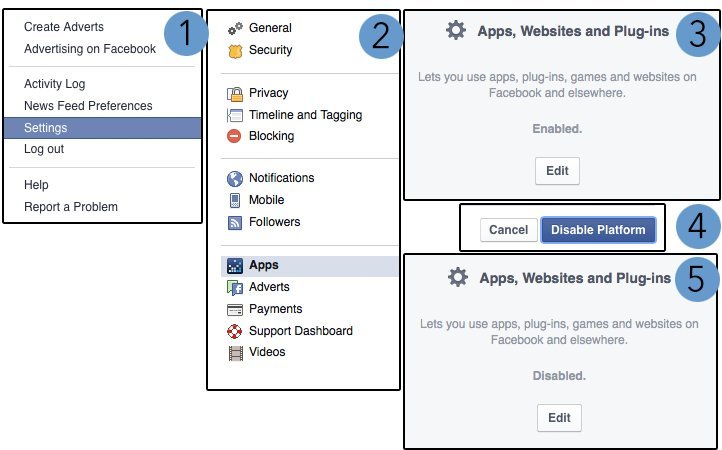
1. Choose ‘Settings’ from the drop-down menu on your Facebook homepage.
2. Select ‘Apps’ from the left-hand panel.
3. Click on ‘Edit’ in the Apps, Websites and Plugins box.
4. Click on ‘Disable Platform’ in the dialog box that opens.
5. The dialog box will close and it will say ‘Disabled’ in the Apps, Websites and Plugins box.
That’s it. Wasn’t that easy? The next time you meet your friend, you can flash an evil smile. They’ll never know you didn’t receive their game request. You’re welcome.
Feature Image Source: ramp.ie